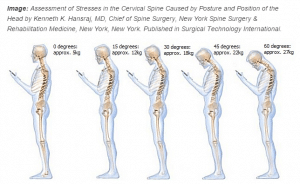Text Neck is a term used to describe neck pain as a cause of looking down at your phone, tablet and other handheld devices frequently for long periods of time.
Of course, the ‘bending of the neck’ posture to look down hasn’t just occurred in recent years with the rise of handheld devices, but the problem with texting and staring at our smartphone screens for too long is that it adds another activity which causes us to look down for long periods of time. This then applies extra stress on the neck and can result in a difficulty to mobilise the neck and cause an acute joint inflammation. This is becoming especially concerning with the changing technological trends through the generations, as growing children could possibly form permanent damage to their cervical spine and lead to lifelong neck pain.
Did You Know?
The human head weighs around 5-6kgs. When you angle your head into a downwards position, it can add an approximate of up to 27kgs worth of pressure to the neck and upper back.
Symptoms of Text Neck:
Some common symptoms of Text Neck involve:
- Pain in the neck, upper back and/or shoulders. It may feel like an intense or stabbing pain or it may be general achiness and soreness.
- Shoulder pain and tightness.
- Intermittent or constant headaches made worse when looking down or using the computer.
- Reduced mobility. The neck, upper back and shoulder may experience tightness and immobility.
- If a cervical nerve becomes pinched, pain and possibly neurological symptoms can run down your arm and into your hand.
- Forward head posture and rounded shoulders. Muscles in the neck, chest and upper back can become imbalanced due to prolonged forward head posture.
How Can Text Neck Be Treated?
Undeniably, looking at our smartphones is now a common part of our daily lives but taking preventative measures is the key in reducing Text Neck symptoms from escalating further. Here are a few tips and tricks to help prevent the development of Text Neck:
1. Look Forward
Instead of having your phone down by your hands, bring your device up to eye level. This will minimise the bend in your neck and maintain an optimal spinal posture. If your device is below eye level, then look down with your eyes rather than your neck.
2. Posture Check
Make sure to check that your posture is straight and upright every now and then whilst you’re using your mobile phone. If you need to use your phone for a long period of time, try to find a supportive chair and a surface to rest your arms on. Avoid using your device on one side of the body with your neck rotated or cradling a phone between your tilted head in between your ear and shoulder.
Make an effort to maintain the curve in your low back when sitting and using your device. If you need to use your device for a long period of time, try to find a supportive chair and a surface to rest your arms on. Avoid using your device to one side of the body with your neck rotated or cradling the phone between your ear and shoulder.
3. Break Time
Make sure to take frequent mini breaks to move and stretch your neck and back. Limit your device use to 20-minute sessions. Also consider making a phone call rather than spending a long-time texting.
4. Stretching
Regular gentle stretching of the area will help reduce Text Neck Symptoms. Try getting up away from your smartphone and spend some time gently rolling your neck side to side and stretching it up and down. Release tension in the shoulder by raising your arms up and furling downwards towards your toes. Yoga is also a great way to treat and prevent neck and back pain, because it can help improve movement patterns, increases body awareness and incorporates breath work.
If you experience prolonged pain, there may be an underlying structural issue that Text Neck could have created over time. We recommend that you see a professional who can help you manage the pain and symptoms of Text Neck and these pain symptoms. If you’d like further information or would like to see a practitioner to help manager your Text Neck, call us on (02) 9588 7000 or book online.